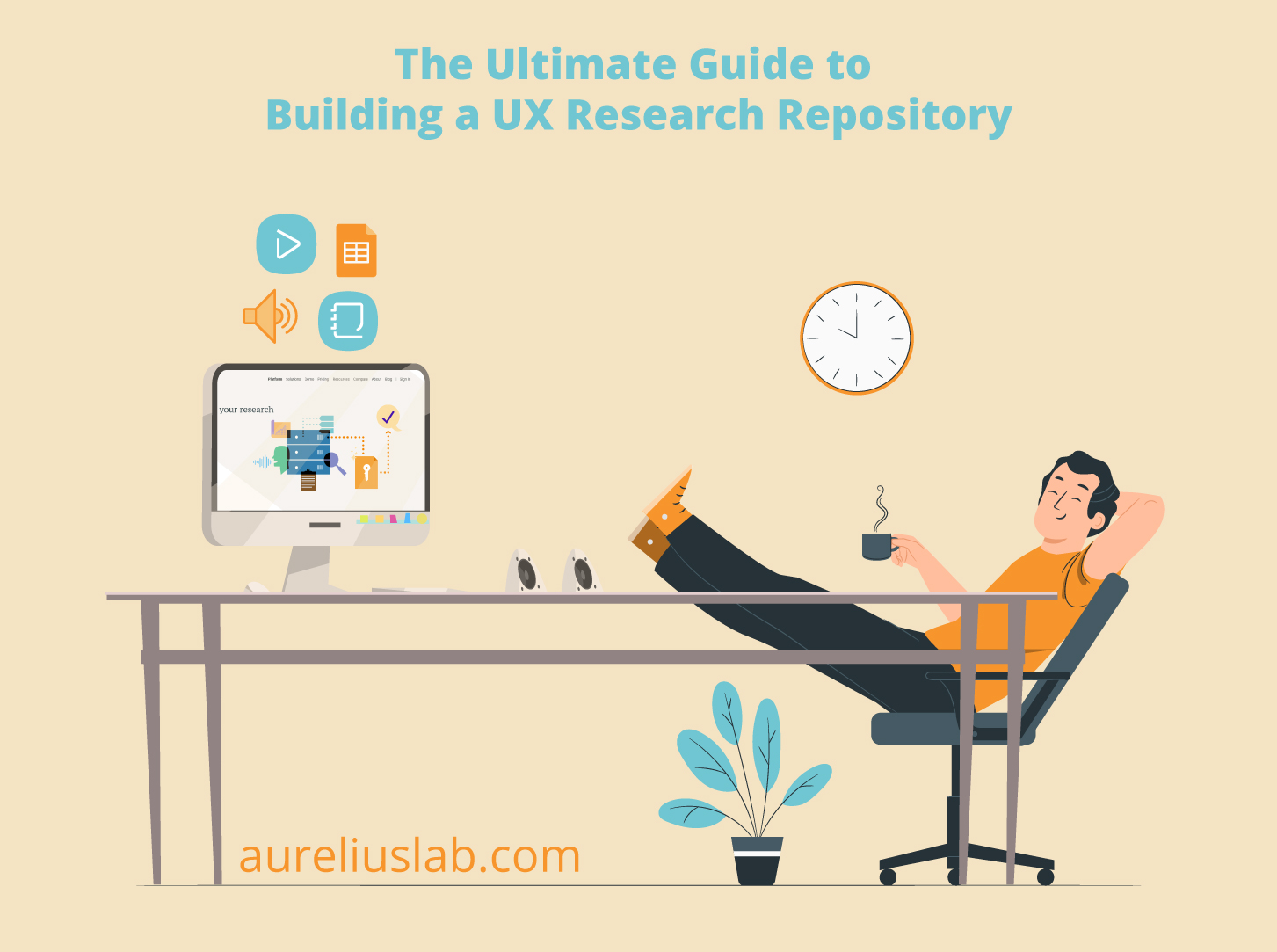Without a UX research repository to guide research efforts in an organization, chaos and waste exist. Everyone is winging it as they go. Each team has multiple research tools that do not provide a consistent format for collecting research data, synthesizing bulk data, and getting insights.
The result? UX researchers are always scrambling for answers to questions that should already exist. Unfortunately, there’s no way to find old research because it’s trashed as soon as it’s used. Your current solution is not searchable, and you don’t have a system for organizing data or sharing insights in a meaningful way.
A research repository takes care of these problems. It becomes a centralized storehouse of information that serves as the single source of truth.
No more data silos, fragmented research, wasted resources, or inconclusive reports that don’t inspire action. You now have a robust solution that makes it easy for anyone in your organization to collect and synthesize bulk research data, automatically get insights, and share that information with stakeholders to drive visible product growth.
In this comprehensive guide, you’ll learn:
- What is a UX research repository?
- Why UX research repositories fail
- Why do you need a user research repository?
- Components of a research repository
- Features to look for in a research repository
- How to create and manage a UX research repository
- 5 UX research repository tools to consider
What Is a UX Research Repository?
A UX research repository is a shared collection of research-related elements. It’s a central warehouse of your organization’s insights about user research, product improvement, and design.
The research repository is a vital part of the UX research process that helps you quickly analyze research data and create nuggets important to project stakeholders and decision-makers.
A user research repository provides customer-centric data based on investigative research that improves design elements.
The user research repository supports these organizational functions:
- Help UX researchers to be more productive when planning and tracking research
- Grow awareness and participation of UX research among product owners, and decision-makers
Why Do UX Research Repositories Fail?
1. Unrealistic Expectations
Sharing UX research in an organization with low awareness leads to frustration. Stakeholders are uninterested, and the disconnect prevents them from seeing the benefits of UX research.
A research repository isn’t a magic fix. Instead, it creates more friction. While great software is a step in the right direction, you need to discover the underlying reasons why employees are not excited about research or don’t find it helpful.
Perhaps the design team doesn’t know what good insight from research looks like. On the other hand, maybe the product development process was never influenced by research. Whatever the reasons, uncover them first before implementing a research repository.
2. No Leadership or Ownership
Decision-makers and C-suite executives rarely plan for research hires. Research departments are usually birthed by product managers and designers who are tired of:
- Doing research that nobody uses
- Searching for documents to answer basic questions
- Jumping between tools because there’s no documented process for research
You need someone to lead research efforts at your organization—a person who has the authority and influence to coordinate research efforts and unite teams. In addition, the research leader has a deep understanding of the research process to make decisions that increase UX adoption throughout the organization.
If you believe that a research repository will solve existing issues, then you have to convince decision-makers that research should not be a side project but a job that requires full-time attention. Having a team to manage the research repository is the first step in implementing research recommendations.
3. Existence of Data Silos
Apart from the UX teams, other departments within your organization also conduct research. For example, sales representatives nurture leads, marketers speak to prospects, product teams interview users, and customer success teams use Net Promoter Score to determine user satisfaction.
User research is happening at multiple levels, but it’s not organized or streamlined. Internal teams use different tools to analyze data and publish similar UX research reports and updates across various products.
Hence, the research solves an immediate need without a widespread understanding of data. Furthermore, consumers and project stakeholders can’t find what’s important because they’re overwhelmed with information.
4. Repetitive Research
It’s nearly impossible to keep teams on the same page when data silos exist. For example, the new product manager who just joined your team is researching an existing topic and, even worse, getting the same results.
Decision-makers lose trust in UX research when researchers share insights they already know. As a result, it dilutes the credibility and effectiveness of research insights.
5. Lack of Knowledge Sharing
Lack of knowledge sharing is one of the biggest problems growing organizations face. However, re-learning is expensive, and promoting a culture where new employees can learn from existing key insights cuts down the cost of training and speeds up the onboarding process.
When starting a new research project, you’ll get more context and understanding of the topic by accessing past research reports. Storing this information on cloud storage like Dropbox and Google Drive makes it difficult to organize information or scale research. When a repository is challenging to use, employees stop using stored research which hinders knowledge sharing.
6. Difficulty Showing the ROI of UX Research
It’s difficult to show the ROI of UX research when it’s decentralized and highly fragmented. A structured research repository mitigates these issues by streamlining the data synthesis process, so it’s easy to identify insights that clearly convey value.
7. Recommendations Don’t Drive Action
UX presentations and reports are popular formats for sharing UX research insights. However, there’s no standardized format, so every researcher defaults to their preference when sharing insights with stakeholders.
Traditional research reports are disconnected from evidence and raw data leading to the research insight. Usually, these reports are shared arbitrarily over Dropbox, chat, email, or Google Drive. Without a formalized place for stakeholders to access this information, nobody reads the report, and recommendations go unnoticed.
Hence, it’s difficult for decision-makers to understand what led to a research insight. The lack of supporting evidence to back up research nuggets leaves holes in your research methodology and makes stakeholders unwilling to take action.
Why Do You Need a User Research Repository?
Centralized Customer Insights
One of the primary reasons to invest in a research repository is to have a central place to store research data so everyone can quickly find information. In addition, access to relevant data leads to insight that wasn’t possible within the scope of a single research project.
Faster Research Process
Since research repositories support the early stages of a project such as data collection and analysis, it speeds up the UX research process and saves time.
When you have raw data, UX reports, and nuggets of information in one place, it’s easier for teams to access insights. In addition, a structured data taxonomy with pre-defined meta tags makes it easy for researchers to provide value to stakeholders.
Get Insight from Old Research
As a UX researcher, you’ll probably find that there are rare instances when you can pull and reuse insights from old research. The typical scenario is to reconsider old research as a guiding light, not simply reusing it. However, the key insight from past UX research can help you add evidence and fill gaps in new insights.
When the data is contradictory, you can investigate further to understand why. For example, trends may have changed, and user needs have evolved since the last time you conducted the research. Hence, digging into the differences strengthens your research findings as you uncover new meaning.
Make UX Research a Team Sport
UX research should not be an isolated event but a collaborative activity. UX research repositories like Aurelius allow you to add team members to facilitate collaboration and provide opportunities to involve stakeholders in the user research process.
Getting buy-in for research and implementation for recommendations is easier when stakeholders play an active role rather than just sitting through a UX research presentation at the end of the process. They also feel a greater sense of ownership which increases the chances of implementation.
A good repository allows you to work with teams, whether remotely or in-person. Involving multiple people (even non-researchers) in the process brings in more diverse opinions and increases the adoption of user research across your organization. It also encourages non-researchers to conduct independent research through an established framework that supports and ensures high-quality results.
Democratization of Research
One of the primary reasons organizations invest in a research repository is to democratize research. As a result, anyone within the organization can access UX research projects without the help of a user researcher.
UX researchers are not gatekeepers of information. Instead, they empower non-researchers with the knowledge to conduct research on their own.
Access to information for all eliminates knowledge hoarding and ensures stakeholders can quickly find the right knowledge when they need it. Democratization of UX research also improves data management and makes it simpler to manage multiple research data and projects.
What Are the Components of a UX Research Repository?
Infrastructure
Parts of the infrastructure include:
Research methods to help the research team stay grounded when conducting research and explanations for different UX research methods. In addition, listing best practices and techniques promotes high-quality work and serves as a learning route for new and inexperienced researchers.
UX research tools and templates for conducting and analyzing research data: Templates for reports, test plans, user interviews, protocols, consent forms, and more can be housed here.
Research Planning
Research plan strategy: A UX research plan keeps researchers and internal teams focused on essential research areas instead of covering every product feature. Storing the research roadmap in the research repository makes it easy to access.
Other details to include in the strategic research plan include:
- KPIs for each research project
- Budget
- Project timeline
- Research protocols
- UX research plan templates
Schedules: Contains information such as the topic of study, location, date, and time of the research. This information allows relevant stakeholders to join the studies or easily find information upon its completion.
Research requests: The process for product and design teams to request user research to be conducted. Depending on the size of your in-house research team, making research requests might not be available for organizations of all sizes. However, it’s a great way to drive UX growth and gain insight into your organization’s research needs.
Data and Insights
Research reports: The UX research report summarizes findings from a user research project. It includes a background of the study, research scope, research methods, key insights, and recommendations.
Research insights or UX nuggets: UX nuggets or insights are your research findings with supporting evidence
Raw data: Raw data from UX research include transcriptions, audio/video clips, highlight reels, user interview sessions and other research data. Rather than trash notes after completing the research projects, store them for future analysis. They can also inform user personas, journey maps, and other user research.
Features to look for in a UX research Repository
Traceable
Beyond central storage for research data, a research repository allows users to trace raw data to research insight. Access to raw data provides context to the research and helps stakeholders understand key insights.
Furthermore, the repository allows users to review old research insights for relevance when conducting a similar study. Additionally, traceable data inspires new insights when research data is recently collected.
Secure
A research repository is the single source of truth within your organization. You store sensitive information such as customer research, interview notes, and survey responses in the repository. Hence, consider the following:
- Where you’ll store customer data
- Whether data will be anonymized or encrypted
- Process for deletion and retention
- Security policies in place
- GDPR compliance (for EU regulations)
Accessible
Your UX research repository empowers everyone in your organization to conduct research and leverage customer insights for improved user experience. To achieve this goal, employees should have access to data and the ability to share research in real-time.
Your research repository should have features for deep linking to insights over chat, email, Slack, or zoom presentations.
How to Create and Manage a UX Research Repository
1. Appoint a Team to Manage UX Research
It’s essential to define ownership to provide a consistent structure for collecting, organizing, and storing UX research. The best way to define ownership is to appoint a team to manage UX research.
Within the research team, assign leaders to guide the process. UX research leaders are champions who embody the vision and mission of your organization.
UX leaders should:
- Understand the requirements of the research process
- Have a holistic view of the organization and its goals
- Increase adoption and implementation of research across the organization
2. Organize Existing Research
This step applies to you if this is not your first time doing research. After appointing a team, organize existing research data around the topic. Reviewing current research is an integral part of building timeless research. In addition, using past research to guide current efforts makes UX research faster and more efficient.
Questions here include:
- How many times did customers ask for a particular feature?
- What problem kept recurring as you reviewed the existing data?
- Are there patterns with customer quotes that provide more context on where to begin the current research?
3. Label Everything
It’s essential to have a consistent format for tagging research data. Conducting research is a long process that takes months and sometimes years. If you forget to use the correct tags when making entries to the repository, it will be impossible to find the data later.
Define your business taxonomy, file naming system for research data, and meta tags. Establishing a system for labeling entries creates a strong alignment with the research repository. It also makes it easier to consolidate insights from multiple sources to create a scalable and robust knowledge graph.
4. Map Feedback Channels
The final step in organizing research data is to map your feedback channels. You need to map the source of the user feedback and where it’s stored. Look out for gaps in data collection. Perhaps some support tickets fall through the cracks when storing research data. Maybe some user feedback isn’t making its way to your research repository.
Mapping feedback channels can help you close gaps to improve future research insights. It’s also easier to store research data when you know the feedback source. You can integrate Zapier with Aurelius to import feedback such as:
- Notes
- Zendesk chats
- Trello cards
- Social media feedback
- Google Forms
- Slack messages and channels
- And over 3,000 apps
5. Audit Your UX Research Tools
There are tons of research tools out there. In fact, we have an article covering the best UX research tools in the market. Each tool performs a specific function, as you’ll see from the list. Hence, you might end up using multiple UX research tools at once. Review your current UX tool stack to see:
- Which tool you haven’t used in months
- UX tools solving your biggest pain points
- UX tools you use all the time
The answer to these questions provides insight into which tools you need to keep in your stack or replace with a more robust alternative.
6. Improve Note-Taking for UX Research
One of the best ways to improve UX research note-taking is to use a transcription tool to transcribe calls, user interviews, focus groups, and usability testing sessions.
Transcripts provide a verbatim account of a session while combating bias through an objective record of the conversation. Grain integrates with Zoom and Google Meet if you prefer a third-party tool. Alternatively, you can import cloud recordings from Zoom into Aurelius with our Zoom integration. Then, transcribe, analyze and draw insights from your transcriptions.
Use a template to standardize note-taking. Templates help note-takers know what to focus on and document information. A note-taking template also increases the accuracy and consistency of notes across sessions, making it easier to assemble research.
7. Automate Research Presentation
Analyzing research data and turning it into meaningful insight is where the hard work happens. However, this is the most time-consuming part of the research process.
A faster approach is to upload and tag research data when you collect them instead of trying to do it all at once. Then, use Aurelius to analyze large batches of raw data to draw insights and make recommendations that achieve your research goals.
Rather than presenting a 30-slide report, you can create a UX research nugget that is a shareable report from your key insights and recommendations. You can present UX research via Zoom calls, Slack, knowledge-base software, email, or as a live link.
5 UX Research Repository Tools to Consider
Aurelius
Aurelius is a user research repository built by UX researchers for UX researchers. It offers the perfect balance between being cost-effective and providing a suite of features to help you collect, organize and synthesize research data. Our lean features mean that you only pay for what you need and nothing else.
Upload your data to Aurelius using our magic uploader. You can import spreadsheets, video, audio, notes, and other file types using the Aurelius-Zapier integration or Aurelius-Zoom integration.
Next, use our powerful global tagging to tag notes, key insights, and recommendations. It helps you to analyze data and turn it into valuable insights quickly.
AI-powered intelligent keyword analysis makes finding patterns across bulk data easy. Get inspired by past research using the universal search feature to find old research reports, notes, and other data to make key insights fast.
Add recommendations to each key insight, and we’ll automatically build an editable report that you can share with anyone right inside Aurelius.
Aurelius isn’t just a research repository. Instead, it becomes an extension of your daily workflow, promoting collaboration, encouraging independent research, and helping you create research insights that drive action from stakeholders.
EnjoyHQ
EnjoyHQ is a user research repository platform designed to help research teams to centralize and share research. Features include feedback management, keyword tracking, and qualitative comparative analysis.
Confluence
Confluence is a team workspace and research repository designed to help teams collaborate and share knowledge efficiently. Features include knowledge sharing, accessible product documentation, and reporting.
Airtable
Airtable is a low-code, cloud collaboration service. It has the features of a database applied to a spreadsheet. In addition, Airtable offers a centralized platform to manage projects, ideas and customers. Features include a built-in database, content management, and collaboration tools.
Dovetail
Dovetail is a user research repository that works as central storage for qualitative research. You can capture customer feedback from multiple resources, organize and analyze the research data in one place. Features include collections management, client portal, and e-prescribing.
Google Sheets
Google Sheets is a research tool designed to help businesses create and edit data on spreadsheets. You can add users to the document, collaborate in real-time and chat with team members within documents.
However, it lacks the functionality of a modern-day research repository. Google Sheets doesn’t transcribe audio/video clips and highlight reels. It’s challenging to analyze bulk data, tag or organize research data in spreadsheets because everything is mechanical.
Should You Build Your Research Repository from Scratch or Explore Robust Options Like Aurelius?
Large organizations like WeWork, Gitlab, and Microsoft have the resources to build a research insight repository from the ground up. It’s a solution to consider if you have specific needs and processes that a commercial solution like Aurelius can’t cater to.
However, considering that you need a team and the financial resources to build and manage such a complex structure, this is not feasible or sustainable for most organizations. It’s why very few enterprises use an internal solution.
Joseph and I built Aurelius to help organizations of any size to conduct research without the bottlenecks. Creating a research culture is easier when you have a central repository to store data in any format, automatically tag insights, and share your findings with stakeholders.
We understand the challenges of finding a research repository to manage customer knowledge, analyzing bulk data, and streamlining research efforts. So, we’ve developed an affordable repository that makes it easy to build timeless research, collaborate across teams, automate insights and share recommendations that drive action.
Find out how to manage research projects with Aurelius